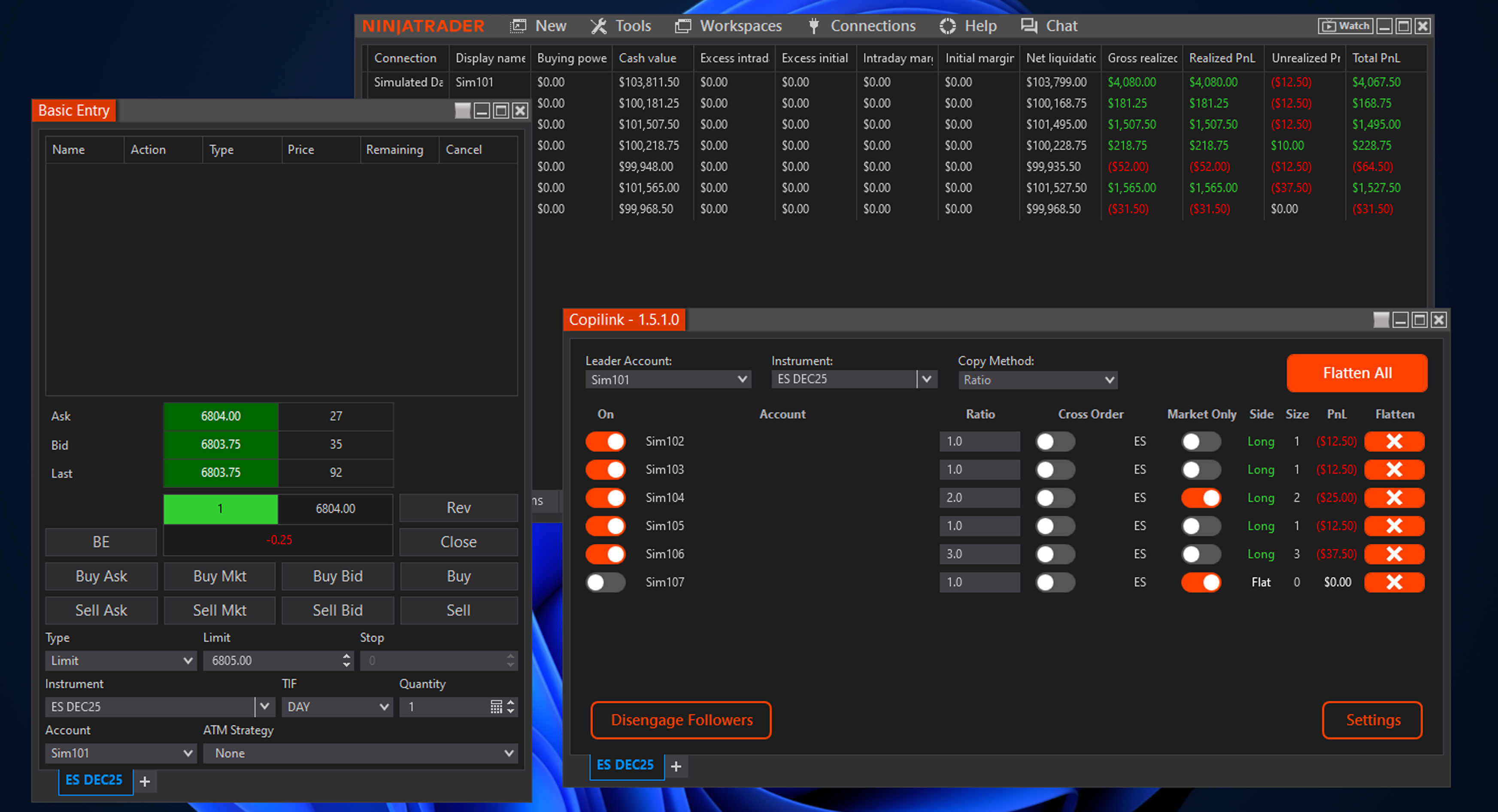
Getting Started with Trade Copying in NinjaTrader 8
Learn the fundamentals of trade copying and how to set up your first leader-follower configuration in NinjaTrader 8.
Getting Started with Trade Copying in NinjaTrader 8
Trade copying has changed how prop firm traders manage multiple accounts. Use this step‑by‑step guide to set up a clean, reliable leader → follower workflow in NinjaTrader 8.
What is Trade Copying?
Trade copying automatically replicates orders from a leader account to one or more follower accounts in real time. It's ideal for:
- Running multiple prop firm evaluations simultaneously
- Scaling a proven strategy across many accounts
- Eliminating manual re-entry errors
- Keeping positions synchronized everywhere
Set Up Your First Configuration
-
Install Copilink
Download Copilink from your dashboard and install the NT8 add‑on. Installation typically takes under five minutes.
-
Choose Your Leader Account
Place trades on a single leader (Live, Sim, or TradingView‑driven). Copilink mirrors all actions from this source.
-
Add Follower Accounts
Connect your prop firm and live accounts that should mirror the leader-evaluations, funded accounts, or additional live profiles.
-
Configure Risk
Per follower, set contract multipliers, max position sizes, and any stop/flatten rules.
Best Practices
- Start in Simulation: Verify routing, sizing, and mappings before going live.
- Monitor Early: Watch followers closely during the first sessions.
- Tune Ratios: Match contract size to balance/risk per account.
- Enable Sync Protection: Prevent duplicates or drift.
Common Pitfalls
- Skipping sim testing
- Forgetting to scale contract sizes per account
- Disabling sync safeguards
- Not checking follower states during news/volatility
Ready to Start Trade Copying?
Try Copilink free for 7 days. No credit card required. Copy trades across unlimited prop firm accounts.